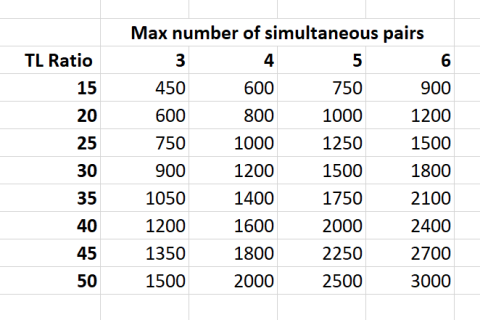Trading with a trading bot does not have to be fully automated. Just let it help you save time, stress and money.
Manual crypto trading is a stressful task. After doing the TA on an asset and figuring out when you would risk an entry, you need to hope to still be online when prices reach your stop limit or target — because most exchanges don’t let you place an order for your desired exit point and set a simultaneous stop loss order. Also, is your entry price really a good one?
Gunbot – Crypto Trading Bot. Start free trial | gunbot.com
Automate stressful decisions
Using a trading bot like Gunbot, it’s easy to be done with a trade after you decide to open it. You program what happens, best case and worst case. Then get a Telegram notification when either is done. Nice, right?
Let’s say this is what you want to automate:
Find a possible lower entry pointSet your take profit price at 5% above the entry price, and trail for an even better oneSet a stop loss 2.5% below the entry point
Step 1: create a simple, reusable strategy containing the above
The example picks tssl as method for buying and selling, short for “Trailing Stop / Stop Loss”.
Step 2: buy settings
To get a better entry point than buying manual, we’ll set a trailing range of 0.2% for buy trailing. This will make sure that as long as prices keep going down after you start running the strategy, no buy order is placed. As soon as price direction changes and moves 0.2% up, it’ll buy.
“Buy level” is an extra protection to not buy above EMA, in this case we don’t need that so we’ll set it to -10.
Step 3: sell settings
Set “Gain” to 5 to aim for minimum 5% gain, compared to your entry point. The sell range of 0.5% will make sure that as long as prices keep going up after reaching the 5% target, it will trail for a better exit point. At the first moment price drops by 0.5%, a sell order is placed.
Step 4: balance and misc settings
On the tab for Balance settings you could set the amount to invest for any trade that runs this strategy, as well as which trading fees need to be considered. On the “Misc” tab, set “Count sell” to 1, this way the strategy will only sell once and not try to buy again afterwards.
Step 5: enter your trading pair and let the bot work
So, you did the TA and are ready to start trading a pair.
This is how to add a pair and assign a trading strategy.
That’s it. Trade is done now. It’ll buy soon, possibly at a slightly lower price than the moment you add the pair. It will sell as soon as your strategy permits, or when it hits the set stop limit.
It runs on your own computer!
You don’t need any subscription service to do this. The software used in the example just runs on your local computer (or server, whatever you prefer). There are no recurring costs or external dependencies, Gunbot connects directly to the exchange using your own API key.
Trading this way can greatly enhance your results, and is just one of the many ways people use trading bots to automate certain tasks.
If you liked this story, please feel free to waste 15–20 seconds to give it 50 claps.
Using Gunbot to automate aspects of manual crypto trading was originally published in Gunbot on Medium, where people are continuing the conversation by highlighting and responding to this story.
Gunbot – Medium